RH Medical Labs
 |
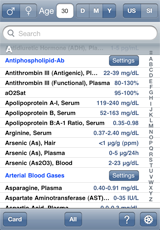 |
| Card View | Search View |
| Intuitive and unique view with many customization options | "Traditional" search view with smart search and filtering |
Link to RH Medical Labs in iTunes
RH Medical Labs integrates the latest sophisticated technologies into an elegant, intuitive, and highly customizable graphical interface that presents both pediatric and adult lab info in US or SI units along with monographs with clinical significance, pearls, and other essential information. The data is presented the way medical professionals are accustomed to seeing it.
RH Medical Labs aids tremendously in answering the questions of why a test is ordered, and what the results mean. For non-physicians, it even shows you how to read the lab shorthand used by doctors in their charting.
This is the perfect app for anyone that deals with laboratory results. This includes anyone involved with any field of medicine from students to veteran subspecialists: doctors, nurses, technicians, pharmacists, phlebotomists, and lab aids. Now you can have the details of hundreds of the most common labs right at your fingertips.
Some of the features that sets our app apart include:
- Reference Card View: Graphic and innovative, but highly Intuitive reference-card style interface that is fully and extensively customizable. You will love this feature!
- Intelligent Search: We have taken the “traditional” search screen and transformed it to utilize several advanced technologies! Even misspellings, abbreviations, and eponyms will usually find the lab you want. The search is pretty smart!
- Pediatric Labs: Included are both Pediatric and adult values for most labs. You simple select the patient’s age and immediately see the adjusted values. No other app in the app store does this!
- Sex-specific Labs: Some labs differ between males and females. Just select male or female and the app will instantly adjust every result on the screen to reflect the appropriate values.
- Monographs: Many labs include detailed information describing what the lab is used for and how to interpret abnormal values. Many also include high-yield clinical pearls that you can use on rounds or in routine patient management. This helps you not to fall into the trap of knowing that a lab is abnormal, but not being able to answer the question of what to do about it. This information is drawn from a variety of sources, including material written by doctors on our staff, Wikipedia, the NIH, CDC, and other public domain sources of medical knowledge. NOTE: The monographs are an experimental feature that we may expand to include for all labs; please give us feedback on these.
- Comprehensive Medical Lab Library: Several hundred labs and constantly growing.
- Lab Objects: These contain up to 6 labs that you wish to place together in a small, adherent block. In the Reference Card View, you can move these blocks around to customize the interface. Each object can be named, and the name display can be toggled on or off.
- Lab Groups: Groups are labs that you want to place together because of any number of reasons; perhaps you would like a “Dementia Workup” group, so you add all of the appropriate labs together. Later, when you select “Dementia Workup”, you are presented with the labs contained in that group.
- Free Data Updates: we regularly release data updates that you can download immediately via the app without having to wait for us to submit a change through the Apple Store.
- US and SI Support: Tapping “US” or “SI” will instantly update all values on the screen with the appropriate values and units.
- Retina Display Support, Multitasking Support, and much more.
About ResidentHelper.com
ResidentHelper.com is dedicated to producing quality applications for medical students and professionals.
Our staff consists of both computer and medical professionals.